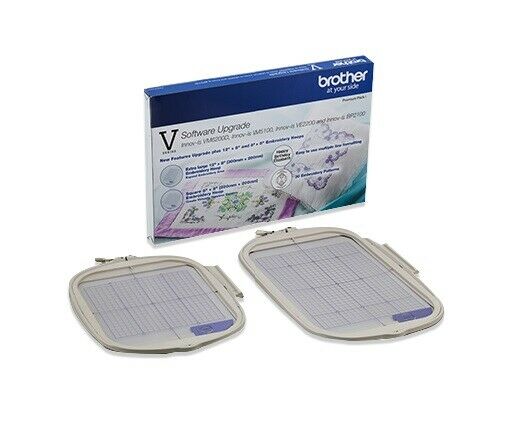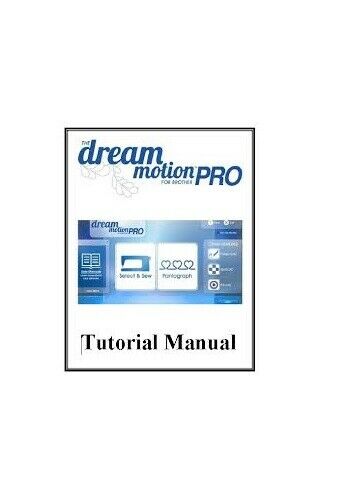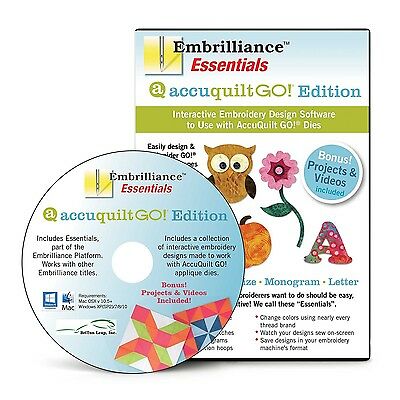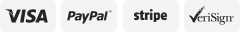-40%
Wings' eXPerience 6 Operator Digital Edition | Embroidery Software
$ 823.68
- Description
- Size Guide
Description
With the Pilot level of Wings' XP (eXPerience) software you have the ability to convert any True Type or Open Type Font into Satin, Zig-Zag, Step, Running or Piping Text art design. Create the Text art design you want easily by using the Font that your customer requested, enjoy the highest embroidery quality and the ability to adjust the parameters of the design in order to meet your preferences.With the Pilot Level of eXPerience you can select between 256 Pre-digitized fonts that Pilot includes and use them to create your own Text art designs.
Pilot also includes basic digitizing abilities that allow you to create and edit designs with Manual, Running, Satin, Step, Zig-Zag, and Piping stitches.
Pilot features overview
Modern, user-friendly interface that is easy to learn and help you become more productive. Includes a special file manager from which you can manage your embroidery designs and connectivity with the majority of embroidery machines.
Includes a high-end 3D engine and embroidery simulation ability that allows you to visualize the final embroidery results, thus saving you time from testing on the embroidery machine.
Basic shape and text editing abilities that include Scale, Rotate, join and break apart objects, along with the ability to place text on a path or in an envelope.
Complete text insertion abilities with automatic True/Open Type font converter and many pre-digitized fonts to choose from.
Stitch editor with which you can insert, move and delete stitches, together with many automatic stitch optimization tools and stitch type adjustments that can enhance the embroidery quality.
Basic digitizing abilities with Manual, Running, Satin, Step, Zig-Zag, and Piping stitches, a complete Clipart with hundreds of reusable embroidery designs and an automatic engine that converts bitmap images to cross-stitch designs.
Text art designs are in the everyday embroidering schedule of most embroiderers. With Pilot level of eXPerience you have all the lettering abilities that the software includes and can help you create unique Text art embroidery designs. If you want more editing and digitizing abilities from eXPerience move to Operator level.
Creating Text Art design is never easier.
Add text with a click, by placing it on a 2 point line or on an 3 point Arc
Apply text on Path and add Envelope on Text
Use "Escapement" to type words vertically, or to rotate each letter of the word. Use the "Text on Arc" tool in order to place the text on an arc accurately.
Embroidery file browser - Search your designs
Use the clipart library to create the design you want
Complete stitch editor
Change the design's shape and direction of stitches through node editor
Object transformations - Scale, Rotate, Slant
The "Name drop" tool is the easiest way to create multiple designs with different inserted text in each design.
Create designs (digitize) with the available stitch types, easily
Simulate the sew out process with slow redraw tool
General features
Open & Save common design formats
Import Floppy
Icon Browser for search , manager designs Create folder
3D View & Print Design Info
Tidy Up short stitches for the entire design
Change design Start/End points
Show stitch points and sewing simulations
Remove small stitches to improve design quality
Direct connection with most existing embroidery machines.
Show Design Information, Calculate thread usage and machine time.
Set 3D light source
Scale and Rotate objects
Add new text string to existing design
Create new design (only text string)
Lettering in line, arc, circle with rubber band
Envelope, Lettering in predefined shapes
Unlimited text string distortion
Add path
Name drop
Multi-line, multi-color text
Tread trim between letters
Break Apart Text string
Join Sections (to branches)
Duplicate text string
Resize, Rotate, distort letters of text string
Lettering with automatic, adjustable kerning
Change text setting (typeface, text)
Reorder sequence of text string
Sequence Manager display letters
Lettering with intelligent closest point connection
Outline node editor
Change step angle of text
Show stitch and block Shadows
Movable entry, exit point of text string
Left, right, center and stretch justification
Shrink/Grow, stretch, rotate, slant, text using handles
Zooming tools
Print with technical information
Print in catalogue presentation
Print preview
Special Functions toolbar
Change color, background color
Load, save color palette
Temporarily hide rollups
On-line help, Advanced hot keys
Floating, dockable tool bars
Ruler, Measure
Place guideline by drag and drop
Adjustable Grid, Crosshair
Undo, Redo, Cut Copy Paste Deselect, Select All, Invert selection Pre digitized fonts
Change Start/End of design
Show stitches
Show embroidery sequence
Move, delete, insert stitch
Complete Clipart with hundreds embroidery designs
Create your own Clipart designs with the Clipart tool
Adjust the parameters of each stitch type to meet your embroidering preferences.
Make embroidery design easily and quickly.
Includes 256 pre-digitized fonts
Edit existing pre-digitized fonts
Create embroidery designs with Running, Satin, Zig-Zag, Step, Satin Serial, Zig-Zag serial and Piping stitch types.
Available Stitch types and parameters for Text punching objects
Satin stitch type parameters
Adjust Density
Choose Underlay
Add / Remove Fix/Lock
Enable / Disable Corners
Increase / Decrease Compensation
Add Short/Long technique
Add Half-pitch compensation
Piping stitch type parameters
Adjust Density
Add / Remove Fix/Lock
Change stitch Length
Stippling stitch type parameters
Change stitch Length
Add / Remove Fix/Lock
Satin serial stitch type parameters
Adjust Density
Choose Underlay
Add / Remove Fix/Lock
Enable / Disable Corners
Increase / Decrease Width of stitches
Add Short/Long technique
Add Half-pitch compensation
Generate As Zig-Zag serial
Running stitch type parameters
Change stitch Length
Add / Remove Fix/Lock
Zig-Zag stitch type parameters
Adjust Density
Choose Underlay
Add / Remove Fix/Lock
Enable / Disable Corners
Increase / Decrease Compensation
Add Short/Long technique
Add Half-pitch compensation
Step stitch type parameters
Adjust Density
Choose Underlay
Add / Remove Fix/Lock
Change stitch Length
Increase / Decrease Compensation
With Operator level of eXPerience you get a complete embroidery software that can cover many of your embroidery needs and even more. It includes many digitizing and editing tools that allow you to create high quality embroidery designs.
Operator level
Operator level contains all the features that Pilot have plus the following:
Operator Level features
Convert Vector artwork into editable embroidery design with only a few clicks and edit them with the new adjustable parameters for each stitch type that this level includes.
Create embroidery designs with Cross-stitch, Photo-stitch and add sequins to your designs either manually or automatically.
Make Circular and Rectangular Arrays of your designs in combination with the cloning effect and produce unique embroidery effects.
More tools that help you in the embroidery creation process are available, like Select/hide by object, color, special function, stitch type, presets, and the ability to use guidelines while digitizing. You can also navigate in the design easily by using the embroidery image map tool.
More editing tools are added like a simple pattern editor, ability to move/erase outlines of objects, ability to split stitches of objects, drag and drop embroidery re‑sequencing and an outline Node editor that allows you to adjust the shapes of your designs.
OLE-2 connectivity with any graphic design software that supports this technology (such as CorelDRAW, Microsoft‑Visio, Word, Paint), allows you to incorporate your favorite graphics software’s tools in the digitizing process.
Start your business now using eXPerience 6 Operator Level easily and quickly. Create high quality embroidery design that will return your investment in less than a month helping you to expand your business immediately. If you need more of eXPerience 6 you can move to the next level that is Puncher level.
Convert Vector (.cmx, .svg etc.) images into editable embroidery designs
Convert images to Photo-stitch (4 color CMYK)automatically
Convert image to Cross-stitch design automatically
Create designs with "Circular array" tool easily
Create designs with "Rectangular array" tool easily
Add new objects as clones
Edit step pattern on stitch files like .dst
Join & break apart objects
Stitch File (like .pes, .dst) editing tools - Change satin width and stitch count
Operator Level features List
General tools
Customize the working area
Convert Vector artwork into editable embroidery designs
Control the working area with Image Map toolbar
Use hot keys for quicker response and design creation
Insert comments to Objects
Select/Hide by objects
Select/Hide by color
Select/Hide by special functions
Show embroidering sequence
Re-order objects on Sequence manger
Use Guidelines while digitizing
Load, Save Color palette and Background Color
Send design with email
Add objects as clones
Step Pattern Editor.
Digitizing tools
Insert shape (Circle, box, ellipse, polygon, etc.)
Add new object to end
Use OLE-2 technology to incorporate CorelDraw tools in digitizing
Snapping On/Off
Auto-branches
Editing tools
Import graphic files in gif, tif, bmp, pcx, eps, ai, dxf, plt, jpeg, cmx, emf, psd
Backdrops / Twain Interface (Scanner)
Straighten bitmap
Outline node editor
Join & break apart objects
Move Outline
Erase outlines
Group /Ungroup objects
Apply functions to multiple objects at once
Split Stitches or objects
Make Arrays of your designs
Move ,rotate and scale the designs
Merge object/Design
Available Stitch types and parameters for punching objects
Satin stitch type parameters
Adjust Density
Choose Underlay
Add / Remove Fix/Lock
Enable / Disable Corners
Increase / Decrease Compensation
Add Short/Long technique
Add Half-pitch compensation
Piping stitch type parameters
Adjust Density
Add / Remove Fix/Lock
Change stitch Length
Stippling stitch type parameters
Change stitch Length
Add / Remove Fix/Lock
Cross-stitch type parameters
Adjust Cell width
Adjust Cell height
Add / Remove Fix/Lock
Satin serial stitch type parameters
Adjust Density
Choose Underlay
Add / Remove Fix/Lock
Enable / Disable Corners
Increase / Decrease Width of stitches
Add Short/Long technique
Add Half-pitch compensation
Generate As Zig-Zag serial
Running stitch type parameters
Change stitch Length
Add / Remove Fix/Lock
Place sequins on the design
Change sequins holding technique
Define the number of sequins you want to skip
Photo-stitch type parameters
Change Width
Adjust satin bar Density
Add / Remove Fix/Lock
Select the image that will be filled
Zig-Zag stitch type parameters
Adjust Density
Choose Underlay
Add / Remove Fix/Lock
Enable / Disable Corners
Increase / Decrease Compensation
Add Short/Long technique
Add Half-pitch compensation
Step stitch type parameters
Adjust Density
Choose Underlay
Add / Remove Fix/Lock
Change stitch Length
Increase / Decrease Compensation
Manual type parameters
Set Maximum stitch length